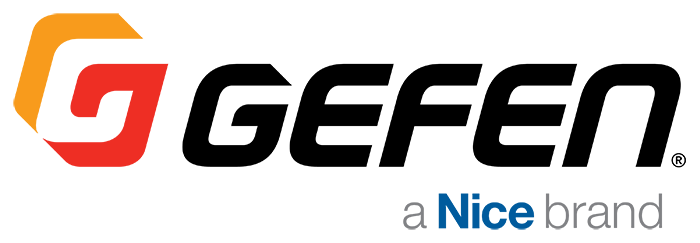Setting up an AV over IP system for conference rooms involves five main phases: planning, network infrastructure preparation, hardware installation, configuration, and testing. Begin by mapping your sources (laptops, videoconferencing systems, media players) and displays (projectors, flat panels, confidence monitors) to determine the number of encoders and decoders needed. Each source requires one encoder unit, and each display requires one decoder unit.
Network infrastructure preparation is critical for reliable performance. Ensure you have a Gigabit Ethernet network with sufficient bandwidth—allocate approximately 1Gbps per 4K stream. Use quality managed network switches with IGMP (Internet Group Management Protocol) for multicast support, which allows one source to feed multiple displays efficiently without duplicating network traffic. If deploying Power over Ethernet, verify your switches support PoE+ standards.
Hardware installation follows network preparation. Install encoder units near source equipment and decoder units near displays. Connect sources to encoders via HDMI cables and displays to decoders. Run Cat6 Ethernet cables from each unit to the nearest network switch—cable runs can extend up to 330 feet per segment. Gefen decoders include built-in 2-port switches, allowing you to daisy-chain multiple decoders from a single network drop, which is particularly useful for multi-display conference rooms.
Configuration utilizes management software such as Gefen Syner-G. The software's Discovery feature automatically identifies all encoders and decoders on the network. Assign IP addresses (static or DHCP), name each endpoint logically (e.g., "Boardroom_Source1," "Training_Display2"), and create routing presets for common scenarios like "Presentation Mode" or "Videoconference Layout." Configure independent routing for video, audio, USB, and control signals based on room requirements.
Testing validates system performance by cycling through all source-to-display combinations, verifying 4K resolution and HDR where applicable, testing control signals (RS-232, IR), and confirming USB functionality for devices like conference room cameras and touch panels.